I just recently bought a new computer with the purpose of
- Replacing my dying HTPC
- Setting up a VM Server for all my little projects
I wanted to be able to kill two birds with one stone on this purchase. So I turned to VT-d (also known as IOMMU, Directed I/O, and AMD-V). This allows a hypervisor to provide direct I/O access to a piece of hardware. You can get really excellent performance out of it as in this youtube video:
Yes, that’s one computer running two (really 3 if you count dom0) operating systems playing two games at once. Essentially it’s one computer acting as two computers. Notice the smooth (i.e. lag free) graphics.
Here’s the parts I picked up (~<$1000):
- Intel Core i7 3770 (don’t get a K, as these don’t have VT-d)
- ASRock Z77 Extreme4 (this mobo was shown to support VT-d here)
- Crucial Ballistix Sport DDR3-1600 CL9 2x8GB
- NZXT Classic Series Source 210 Case
- SeaSonic X-Series 660W Power Supply
- Crucial M4 128GB SATA SSD
- Western Digital RE4 WD5003ABYX 500GB 7200rpm
- Vantec 2 Channel 4-Port SATA 6Gb/s PCIe Host Card
- SAPPHIRE AMD Radeon HD 6450 1GB PCIe Video Card
I threw Fedora 17 x86_64 on the WD RE4 as my dom0. Then I followed Dizzy’s Create a Gaming Virtual Machine Guide @ overclock.net. Mad props to Dizzy for a great guide.
Here it is working. This is a screen shot of a Windows 7 VM running as domU on xen.
I passed through the HD 6450 video and audio (HDMI) pci devices to the Windows 7 VM. I also passed a usb controller so I could use a mouse and keyboard.
The result is that I have a VM that has pretty much no performance loss. I ran Furmark on this system, while native and while inside the VM on HDMI to my TV. There was no frame loss (granted Furmark only runs at 5 fps @ 1024×768 on this card).
You’ll notice that this card has a really low Aero performance. Not sure why, but I found that while running Windows natively as well. A quick check online shows it’s happening with others as well. I don’t really notice it so oh well.
There are a few issues with this setup. First off I couldn’t get my pci-passthrough’s to persist over restarts of the host dom0. So I wrote a script that detaches the pci devices from dom0 and then starts the VM.
#!/bin/bash #01:00.0 VGA compatible controller: ATI Technologies Inc NI Caicos [AMD RADEON HD 6450] virsh nodedev-dettach pci_0000_01_00_0 #01:00.1 Audio device: ATI Technologies Inc NI Caicos HDMI Audio [AMD RADEON HD 6450] virsh nodedev-dettach pci_0000_01_00_1 #00:1d.0 USB Controller: Intel Corporation Panther Point USB Enhanced Host Controller #1 (rev 04) -- 2x grey 2.0 ports on back. virsh nodedev-dettach pci_0000_00_1d_0 xm start win777
Unfortunately, I couldn’t get this to work when I placed it int /etc/rc.d/rc.local as xend hadn’t started yet when rc.local was run. So I can only start my Win7 VM manually.
Another way I tried to fix the above issue is by using xen-pciback.hide feature on the dom0 kernel so it doesn’t take over these pci devices. I placed the following line in /etc/sysconfig/grub
GRUB_CMDLINE_XEN="iommu=1 dom0_mem=2048M xen-pciback.hide=(0000:01:00.0)(0000:01:00.1)(0000:00:1d.0)"
That didn’t work either. As far as I can tell it has something to do with my kernel lacking modprobe modules.
The second issue is that the HDMI Audio crashes after the system has been up for a while. I plan on leaving this machine on all the time (running Rosetta@Home when I’m gone). This is supposedly a known issue, at least to Dizzy (not sure about Xen).
I got a little confused about the hard drive setup. My initial plan was to passthrough the SATA PCIe card I bought. This should have worked. In fact, the VM was able to detect the card and the SSD on it, but I couldn’t get it to boot my Win7 image instead of the empty SSD on the SATA Card. I also tried booting to a DVD Drive that I placed on the SATA Card. It recognized the dvd drive but kept on trying to boot the empty SSD and didn’t give me an option to boot the DVD.
Finally I figured out that Dizzy was just passing through the /dev/sda1, which was the SSD connected to dom0. This worked great. I initially had performance issues as seen below.
Crucial M4 on SATA2 controller. IDE emulation passed via /dev/sda1 to VM
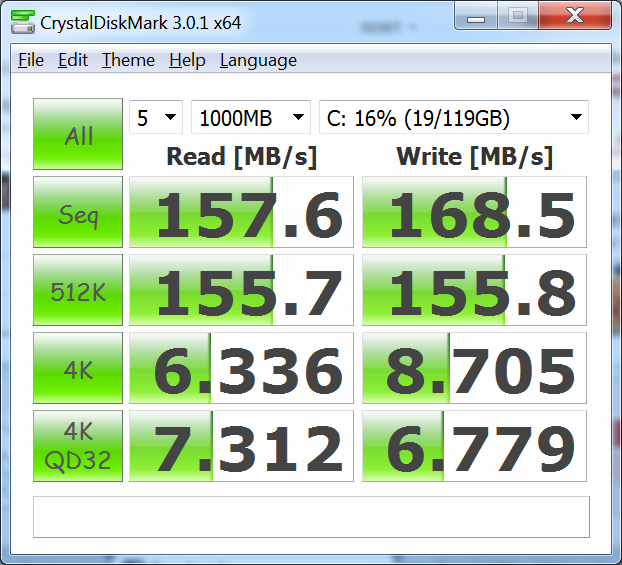
But then I put the M4 on a SATA3 controller and performance went up. Again passed through to domU from dom0 as /dev/sda1 in IDE emulation
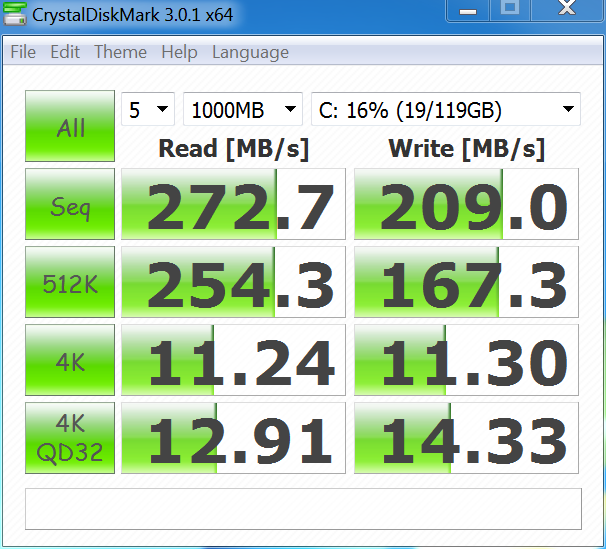
Conclusion
This was a really fun project and I’m glad I did it. But unfortunately the audio crashing after a while, combined with the lack of persistant pci passthrough which makes this VM have to be manually started, are deal breakers for me. I’m going to try VMware’s ESXi implementation of VT-d next. If that doesn’t work, I’ll settle with Windows 8’s Hyper-V.
Maybe in a few years the Xen VT-d experience will have improved. For now, Onwards!
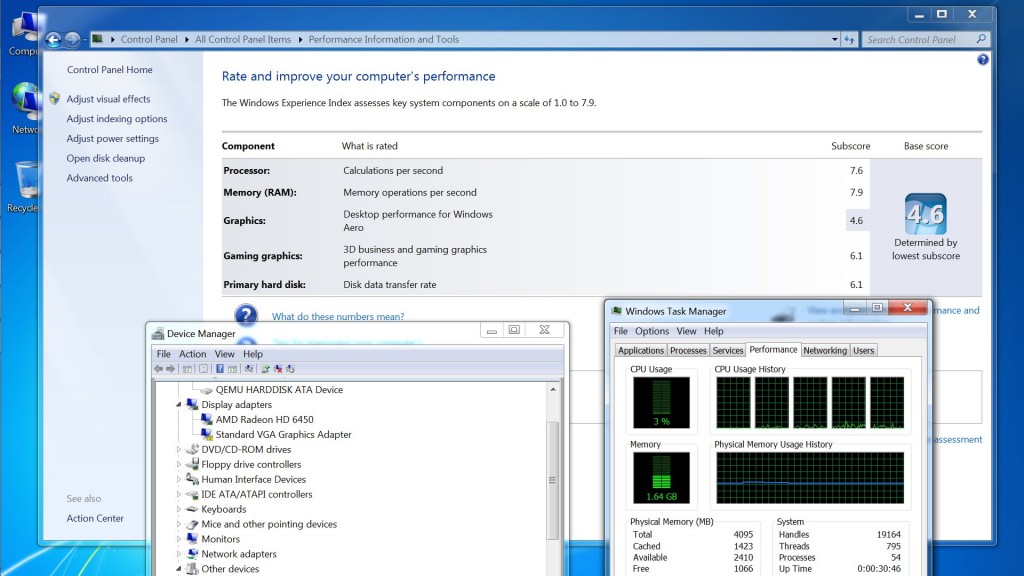
I got your script to work. I called my script “/etc/xen/detachpci-and-create-my-vm” and simply ran it in the background from /etc/rc.local and included some delays.
My script looks like this:
=================
#!/bin/bash
# Adjust this delay as needed.
sleep 20
#01:00.0 VGA compatible controller: ATI Technologies Inc NI Caicos [AMD RADEON HD 6450]
virsh nodedev-dettach pci_0000_01_00_0
#01:00.1 Audio device: ATI Technologies Inc NI Caicos HDMI Audio [AMD RADEON HD 6450]
virsh nodedev-dettach pci_0000_01_00_1
#00:1d.0 USB Controller: Intel Corporation Panther Point USB Enhanced Host Controller #1 (rev 04) — 2x grey 2.0 ports on back.
virsh nodedev-dettach pci_0000_00_1d_0
# adjust this delay as needed. This one may not even be necessary.
sleep 20
xm start win777
=================
And my /etc/rc.local looks like this:
==================
#!/bin/sh -e
/etc/xen/detachpci-and-create-my-vm &
===================
Hope this helps someone.
Apollo
Great idea about adding the sleep. Come to think of it, you could probably add a ‘ps’ command in there and look to see if xend is running. If not sleep some more. I’m surprised I didn’t think of that. But now I’m on Win8 using Hyper-V. It get’s the job done.
Did you ever try out Hyper-V or ESXi guests on your setup and get Aero (on multiple guests) or pass to function?
So you mean run Xen as the primary hypervisor, then run a ESXi or Hyper-V guest? In other words: run a hypervisor inside another hypervisor? Nah I didn’t do that. I hear it can be done, but it’s mainly academic.
Hi,
Could you please confirm that this mobo still supports VT-d after BIOS updates? Or it’s needed to downgrade BIOS to 2.40?
http://www.asrock.com/mb/Intel/Z77%20Extreme4/?cat=Download&os=BIOS