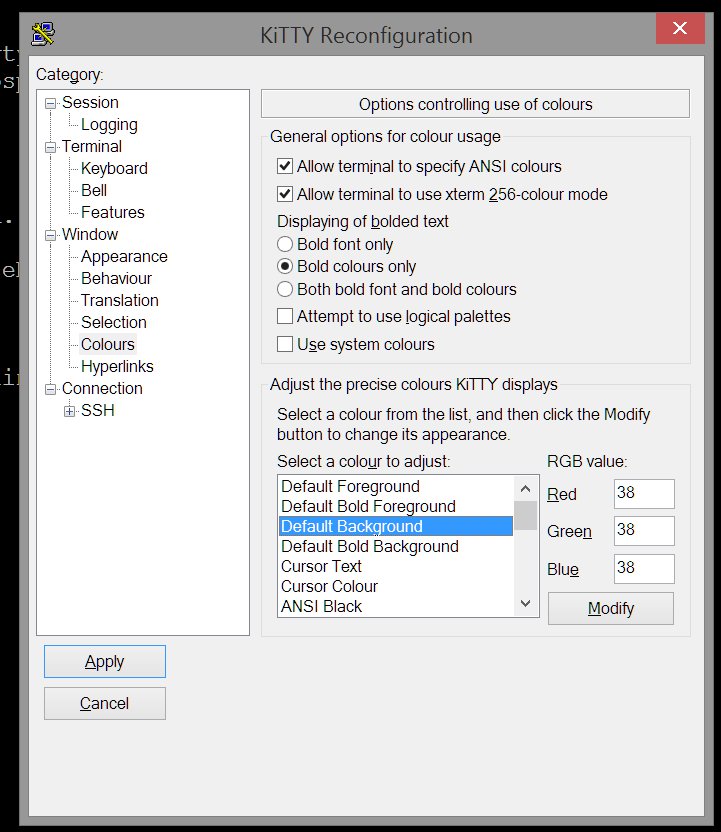A few quick notes on getting Proxmox running with Quagga routers so they can serve up OSPF routes. I did this with Proxmox 3.1-3 and Quagga 0.99.22.4-1+wheezy1.
- apt-get update
- apt-get install quagga
- vi /etc/quagga/daemons
- turn on zebra and ospfd
- cp /usr/share/doc/quagga/examples/vtysh.conf.sample /etc/quagga/vtysh.conf
- cp /usr/share/doc/quagga/examples/ospfd.conf.sample /etc/quagga/ospfd.conf
- cp /usr/share/doc/quagga/examples/zebra.conf.sample /etc/quagga/zebra.conf
- modify above conf files if you want (can leave default)
- turn off annoying splash screens in vtysh
- vi /etc/bash.bashrc
- export VTYSH_PAGER=more
- source /etc/bash.bashrc
- service quagga restart
- vtysh
- configure terminal
- router ospf
- set the ospf id name. Usually set to this machine’s IP (replace <MACHINE_IP> below)
- router-id <MACHINE_IP>
- eg router-id 192.168.1.1
- specify networks to route and for what ospf area
- network <IP>/<CIDR> area <AREA>
- eg. network 192.168.1.0/24 area 1
- end
- copy running-config startup-config
- now start watching `show ip route` for the routes to show up from other ospf routers with an O in the front.
- can also look at `show ip ospf neighbor` to see your ospf neighbors.